A brief note to remind my future self how to use CSS to make an element occupy all available vertical space without having (or being able) to set the size of the parent element.In other words, given an element main with unknown dimensions, make the div height 100% of main.

main {
display: flex;
/* align-content: center;
justify-content: center; */
flex-direction: column;
align-items: stretch;
}
div {
height: 100%;
}
This is the expected outcome:
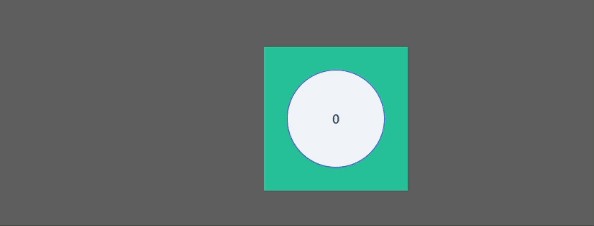
And these are the styles used (with a touch of TailwindCSS):
main {
font-family: Inter, system-ui, Avenir, Helvetica, Arial, sans-serif;
width: 100%;
height: 100%;
display: flex;
align-content: center;
justify-content: center;
flex-direction: column;
align-items: stretch;
}
.card {
padding: 2rem;
top: 0;
left: 0;
padding: 2em;
height: 100%;
}
button {
width: 100%;
height: 100%;
@apply border rounded-full border-indigo-600 relative items-center justify-center overflow-hidden bg-slate-100 text-lg font-medium text-indigo-900 shadow;
}
button:hover {
@apply border-amber-600 delay-150 duration-500 bg-amber-200 text-amber-800 ease-in-out;
}
button:active {
@apply shadow animate-ping;
}



