At first, I had decided to skip my weekly article on Construct 3. Then my android app was published on Google Play. What app? I created a demo of my menu for Construct 3 and I share it to the world.
I thought I could use the browser version without making any changes but in reality I had to make a change to the code for Android. I have to load the menu.js file in the file folder and not in that scripts. Consequently, the file must be imported manually when starting the compiled app.
runOnStartup(async runtime => {
globalThis.g_runtime = runtime;
await runtime.assets.loadScripts("menu.js");
});
I had to pay attention on the touch event: it’s slightly different from click event.
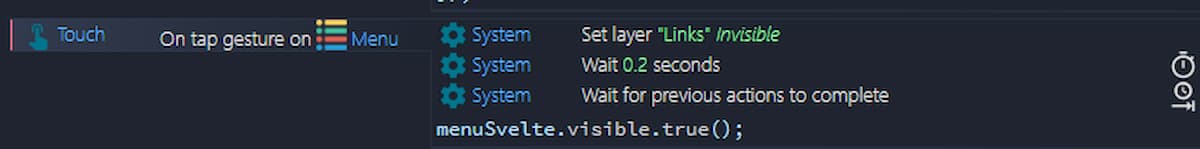
I had to wait a moment before I can show the menu. Why? Because the touch event triggers the show event in C3 and the hide event in the menu. Waiting for 1/10 second allows Android to distinguish the two events.
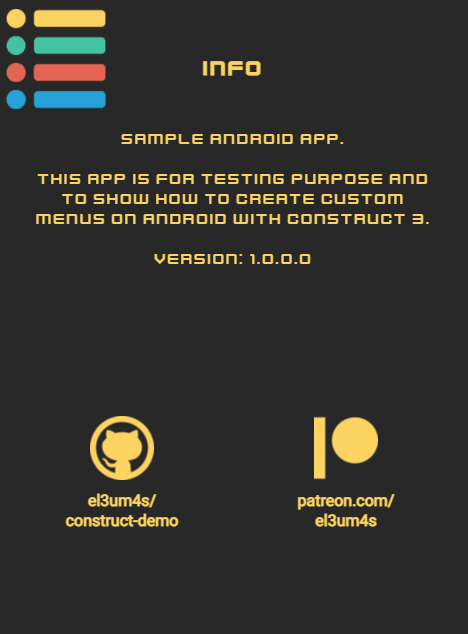
One last thing before ending this post. I had already tried to publish some android apps a few years ago. Beyond the not exactly exciting result, and my lack of confidence in the result, I remember a difficult procedure. Construct 3, on the other hand, turned out to be a pleasant surprise.
The only thing a bit confusing is what kind of choice to make when exporting to Android.
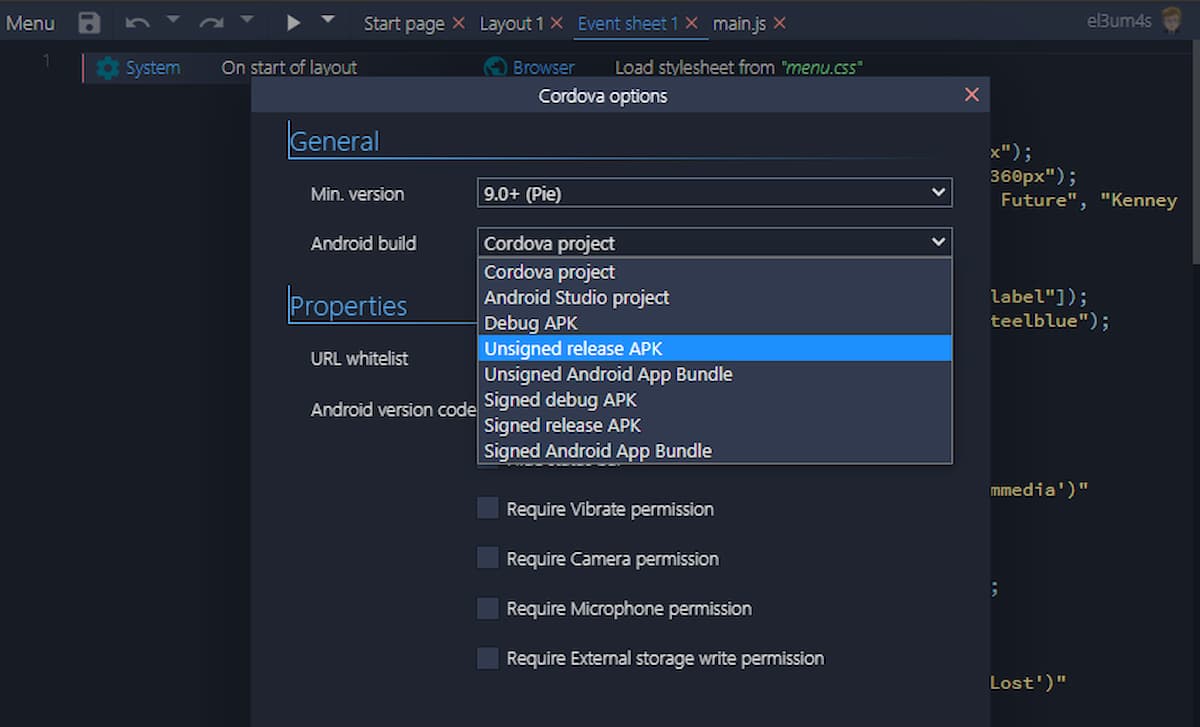
I used this settings:
- Debug APK for testing purpose (with my smartphone)
- Signed Android App Bundle to load the app on Google Play
The other thing that has given me some headaches is how to check the error messages generated by the app. The problem is my poor knowledge of mobile development. It was enough to connect the phone to the PC via a USB cable, enable the “USB Debugging” mode from the “Developer Options” and go to the chrome://inspect/#devices. page.
Here are the links of the project, starting with the app on Google Play



