When creating images with Artificial Intelligences, one of the most difficult things to understand is how to use the various words within the prompt. I suspect there are similarities with writing code. But while, for example, JavaScript follows known laws, the rules of AI are a little harder to understand. Someone will eventually write a complete treatise, but for now I have to make do with trial and error.
Obviously, I am not the only one experimenting with AI. For example, The Jasper Whisperer has published several guides on the subject. And then there are the posts by Salvatore Raieli, which are very interesting and full of food for thought. And, of course, many others.
That said, today I am testing Jasper Art. I want to see how the images change if I change the basic settings. In this post I will keep track of the generated images. Starting with the first, which will be the base for my tests: an apple.
An Apple in a table

The generated image is beautiful. It represents, and it represents a good starting point. Starting from this image, I try to add some features. First of all, I try modifying the medium on which the image appears. The basic options of Jasper Art are those common to all AI:
- acrylic paint
- chalk
- collage
- graffiti
- ink
- mixed media
- oil paint
- photography
- tempera paint
- watercolor
I then proceed to modify the prompt by adding one of these mediums at a time. For example, to try the ‘acrylic paint’ medium, I add to the prompt:
An Apple in a table, acrylic paint
Acrylic Paint

Well, now I’ll try with the other options.
Chalk
An Apple in a table, chalk

Collage
An Apple in a table, collage
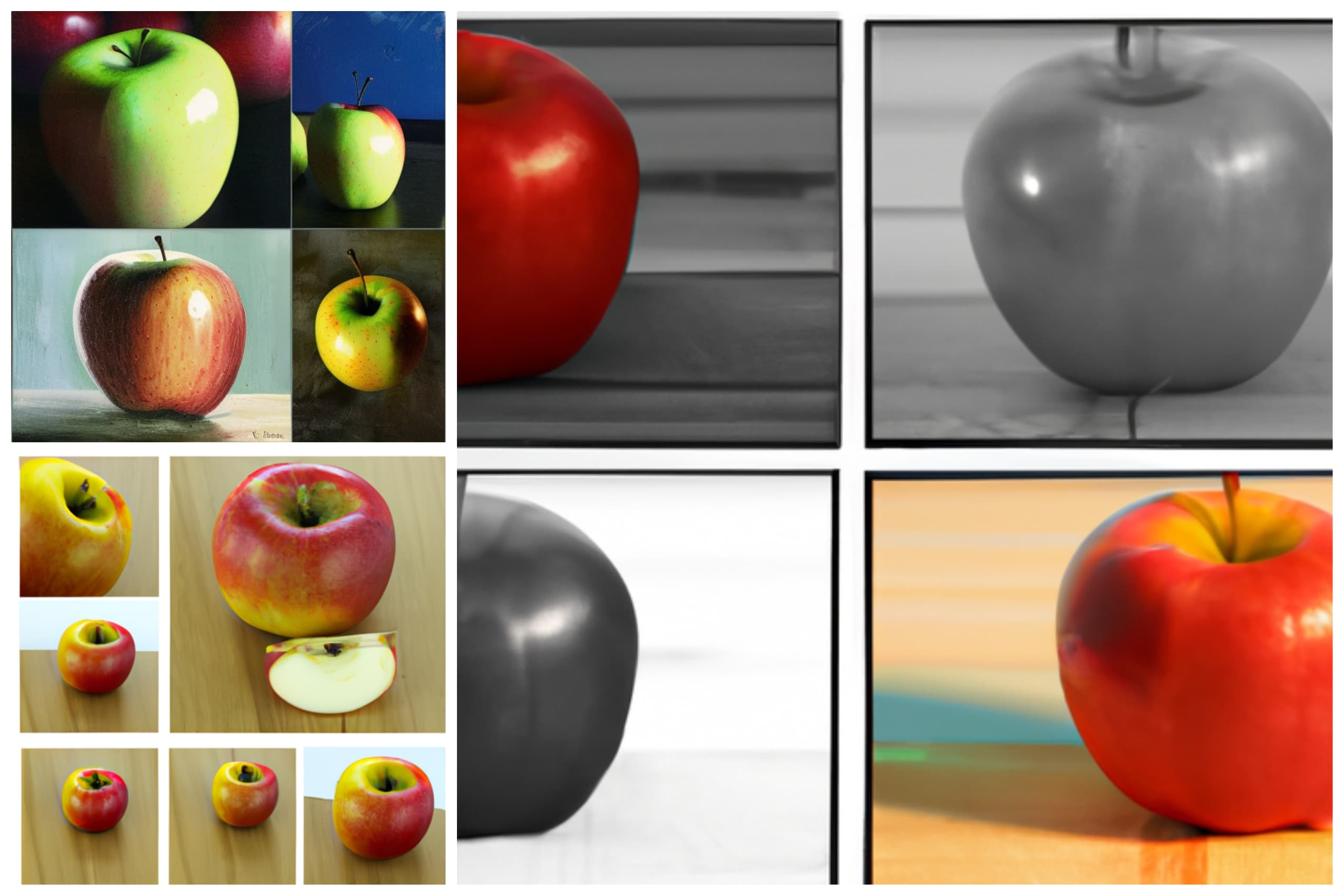
Graffiti
An Apple in a table, graffiti
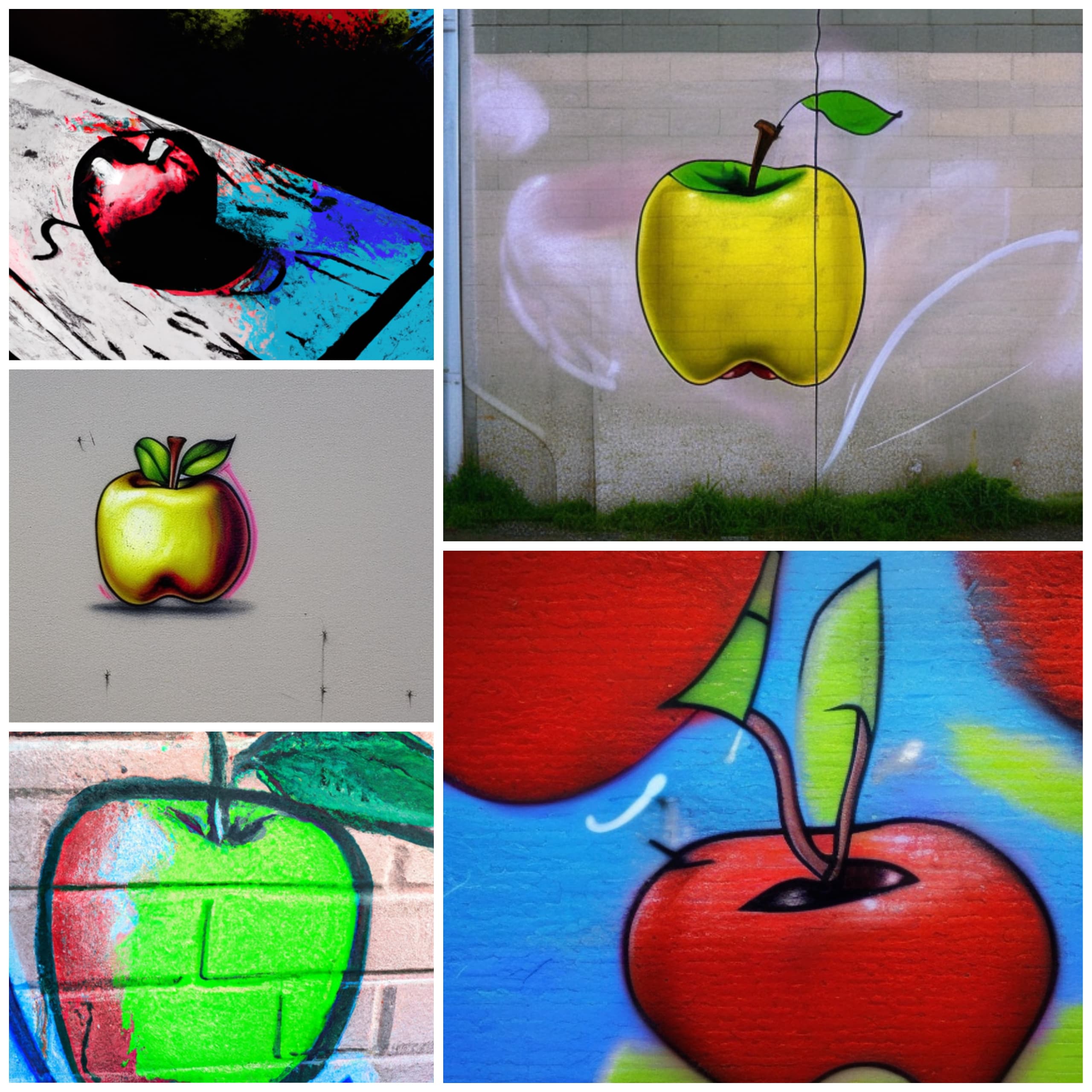
Ink
An Apple in a table, ink
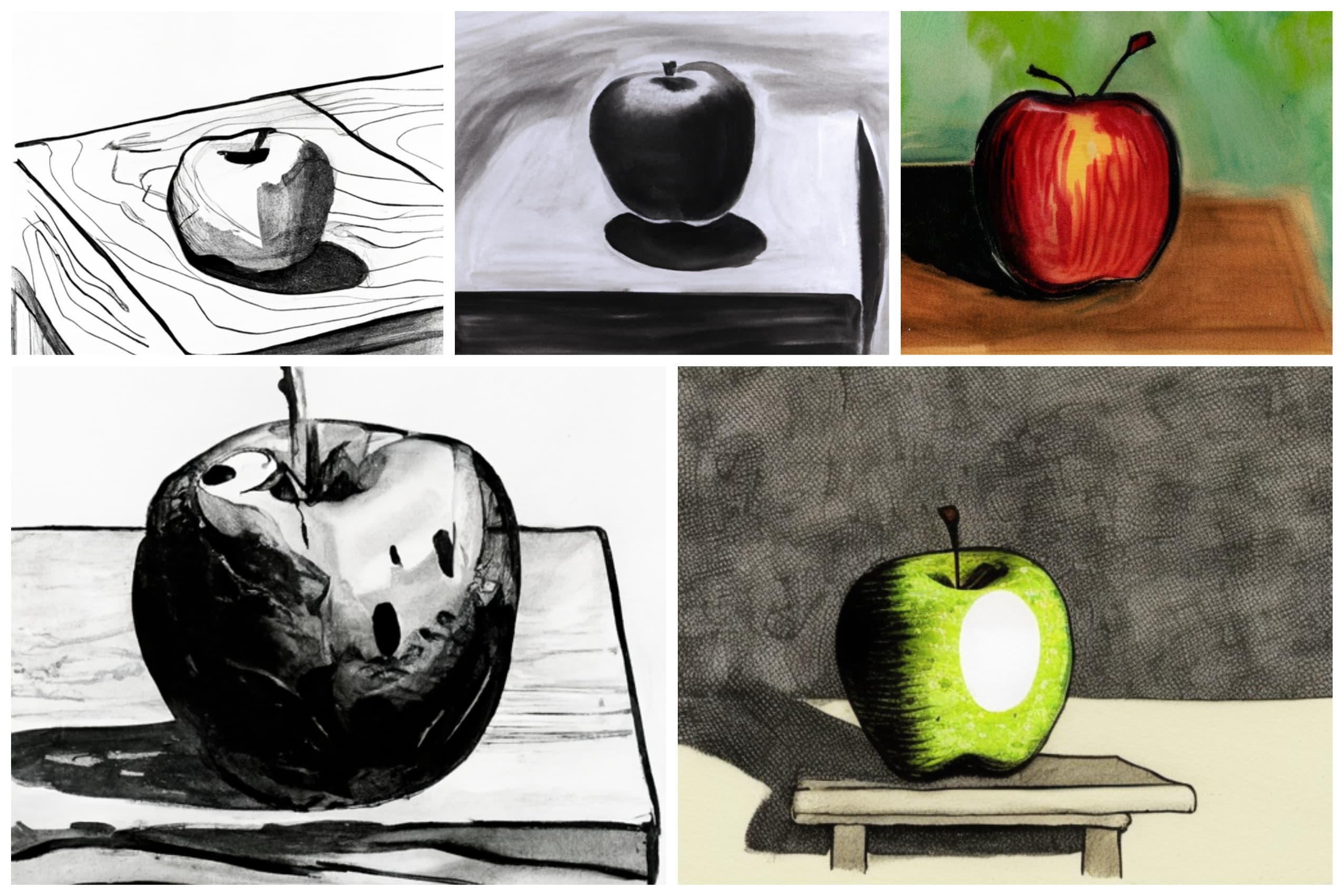
Mixed Media
An Apple in a table, mixed media

Oil Paint
An Apple in a table, oil paint

Photography
An Apple in a table, photography

Tempera Paint
An Apple in a table, tempera paint

Watercolor
An Apple in a table, watercolor

Well, these 10 are the basic mediums, but we can use others. By searching the internet, you can find other suggestions. For example:
- canvas
- charcoal
- crayon
- glass
- mosaic
- felt
- origami
- papercutting
- ice-carving
- wall decal
- stencil
- indian art
- negative space
- classic oil painting
- modern oil painting
- pastel
- pencil sketch
- spray paint
- wood panels
- paint-by-numbers
- impasto
- silkscreen printing
- finger painting
- lithograph
- engraving
- découpage
- linocut
- risograph
- couache
- cave painting
- tapestry
- text
- typeface
- frame
- banner
- aquatint
- fretwork
- overglaze
- azulejo
- glaze
- inglaze
- paleolithic pottery
- neolitic pottery
- light art
- light painting
- resin
- enamel pin
- latte art
- coffee stain
- smoke art
- tattoo
- sticker bomb
- toy
- scrapbooking
- sparkly
- soviet art
Canvas
An Apple in a table, canvas

Charcoal
An Apple in a table, charcoal
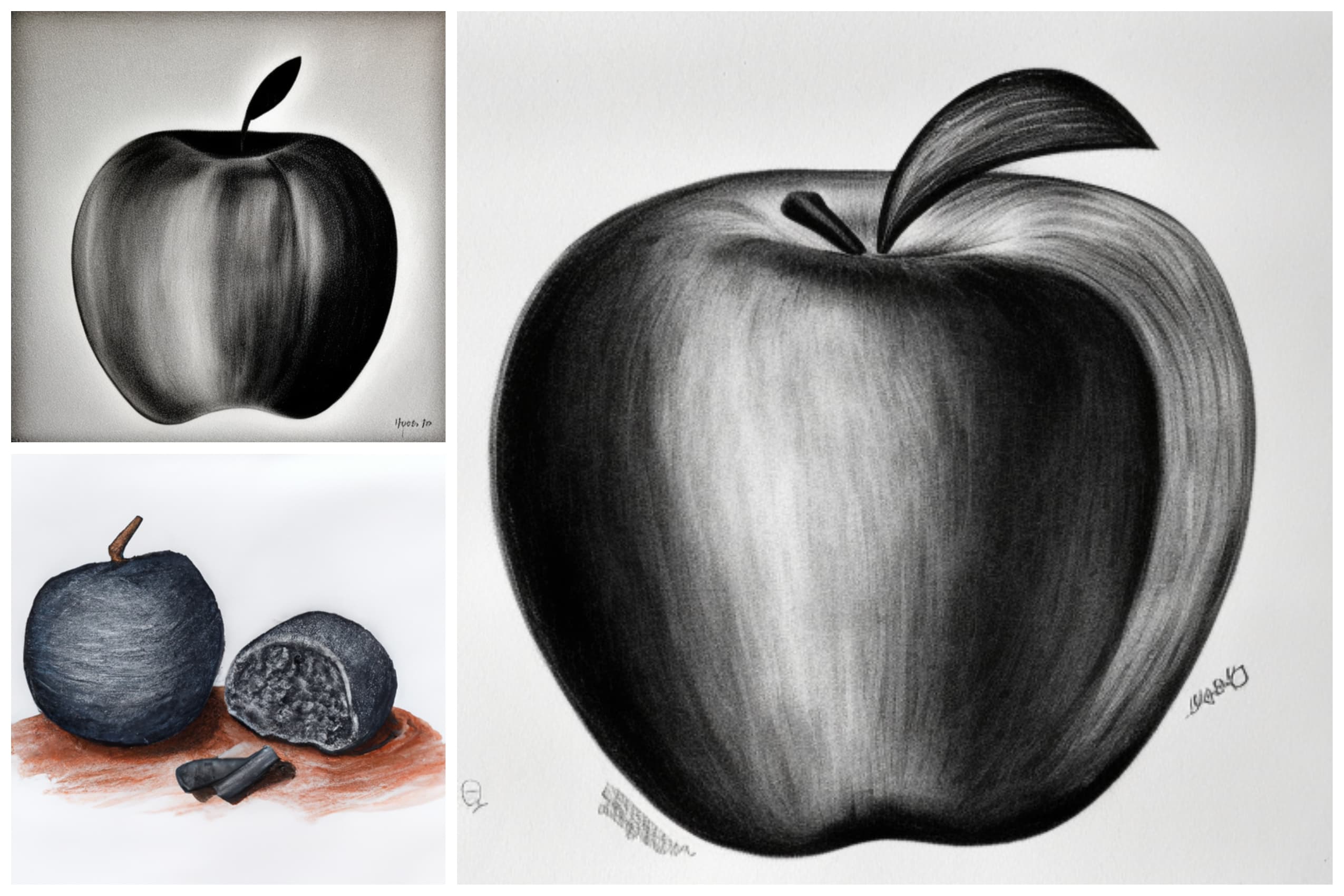
Crayon
An Apple in a table, crayon

Glass
An Apple in a table, glass

Mosaic
An Apple in a table, mosaic
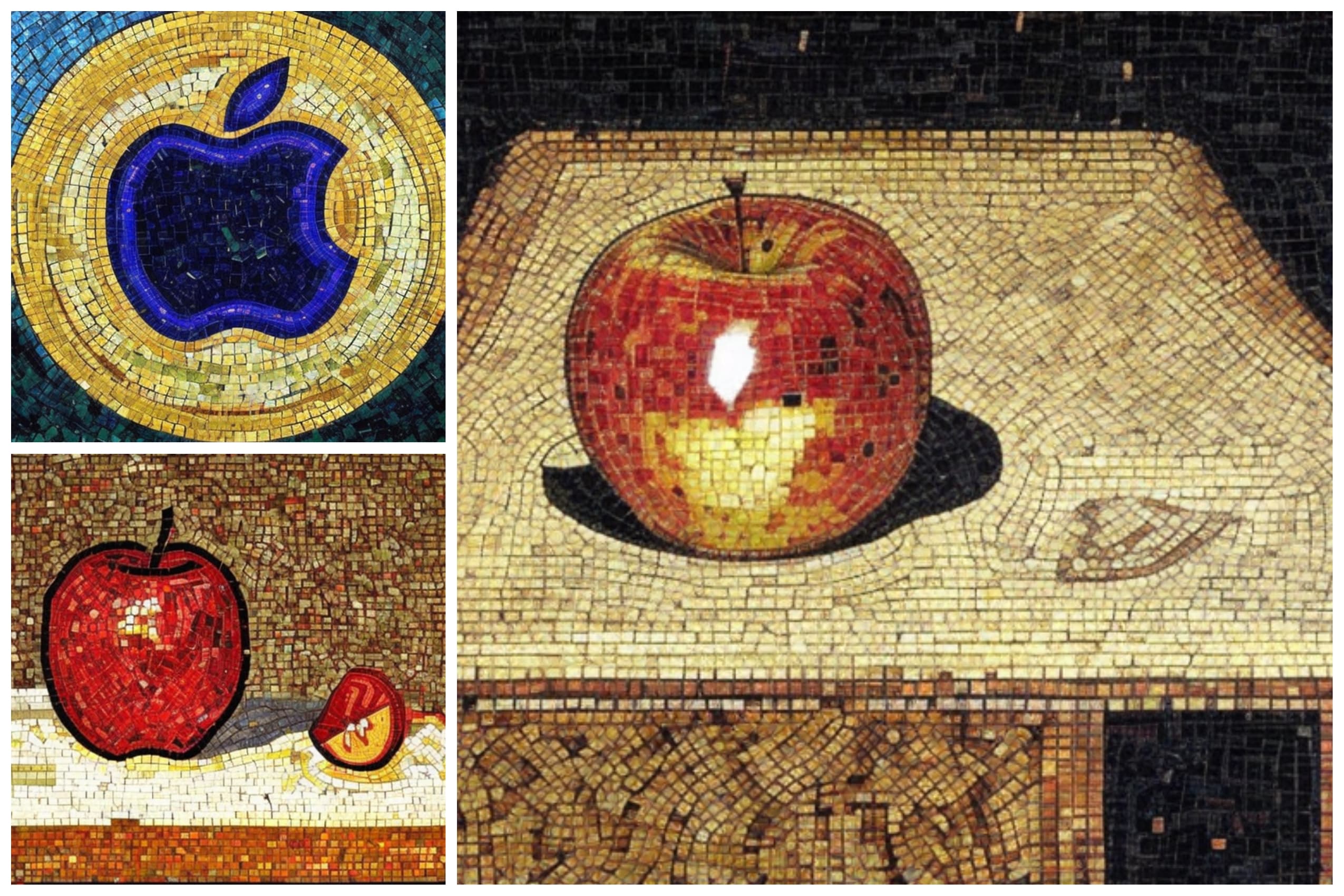
Felt
An Apple in a table, felt

Origami
An Apple in a table, origami
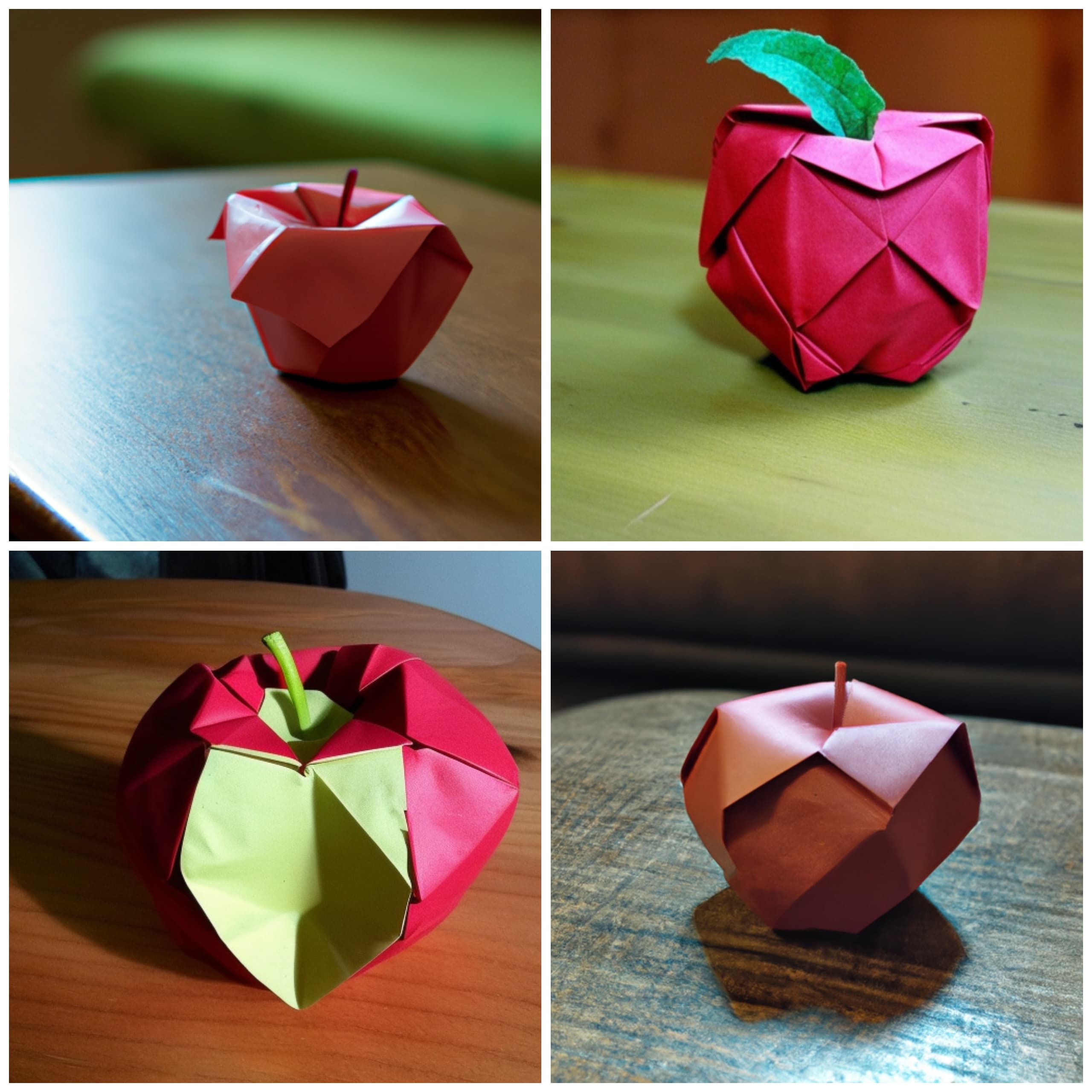
Papercutting
An Apple in a table, papercutting

Ice-carving
An Apple in a table, ice-carving

Wall Decal
An Apple in a table, wall decal




